
You can create complex three-dimensional partitions using the sweep tool to sweep two-dimensional profiles (known as sweep profiles) through three-dimensional parts or part instances. Using the sweep tool is a two-stage operation. First you define the sweep profile by selecting the edges to sweep, and then you select the path along which to sweep the selected edges (known as the sweep path). You can choose between two methods to define the sweep path:
Extrude along direction
Sweep along edge
To partition cells using the extrude/sweep method:
From the main menu bar, select Tools Partition.
Partition.
The Create Partition dialog box appears. Abaqus/CAE displays prompts in the prompt area to guide you through the procedure.
Tip:
You can also use the extrude/sweep method to partition cells using the ![]() tool, located with the partition cell tools in the module toolbox. For a diagram of the partition tools in the toolbox, see “Using the Partition toolset,” Section 70.2.
tool, located with the partition cell tools in the module toolbox. For a diagram of the partition tools in the toolbox, see “Using the Partition toolset,” Section 70.2.
From the Type radio buttons at the top of the dialog box, choose Cell.
The Method list displays the methods that you can use to partition a cell.
From the list of methods, select Extrude/sweep edges.
If the part or assembly contains more than one cell, select the cells to partition. You can use a combination of drag select, [Shift] + Click, and [Ctrl] + Click to select more than one cell to partition.
Tip: If you are unable to select the desired cells, you can use the Selection toolbar to change the selection behavior. For more information, see “Using the selection options,” Section 6.3.
Abaqus/CAE highlights the selected cell.
To create the sweep profile, select the edges to sweep through the cells. The edges must all belong to the same part, lie on the same plane, and be connected to each other.
Abaqus/CAE highlights the selected edges.
From the buttons in the prompt area, click on one of the following methods to define the sweep path:
Use the Extrude along direction method to partition a cell by extruding selected edges—the sweep profile—along a straight edge or datum axis—the sweep path—in a selected direction. The sweep path must be perpendicular to the plane containing the sweep profile. The partition extends infinitely in the selected direction through the selected cell. Extruding a sweep profile along a direction to partition a cell is illustrated in the following figure:

Use the Sweep along edge method to partition a cell by sweeping selected edges—the sweep profile—along a straight or curved edge—the sweep path. The sweep path must begin in the plane containing the sweep profile, and its tangent must be perpendicular to that same plane. The resulting partition will extend only as far as the sweep path. Sweeping a sweep profile along an edge to partition a cell is illustrated in the following figure:
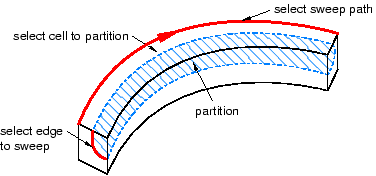
In the prompt area, click Create Partition.
Abaqus/CAE creates the partition.
