
The contact detection tool is available for use in any three-dimensional model requiring the creation of contact interactions and tie constraints. It quickly and thoroughly identifies and creates interactions and ties based on minimal specifications. The tool greatly simplifies the contact definition process in models for which a general contact definition is not applicable.
Some basic guidelines, outlined in the following sections, ensure the most effective and efficient use of the tool:

The specified separation tolerance is the primary driver of the contact pair search algorithm. Abaqus/CAE supplies a default separation tolerance based on the relative size of the faces in your model. You may need to modify this value depending on the expected response of your model during an analysis. To effectively capture all significant contact pairs, the specified separation tolerance should be on the same order as or greater than the expected displacements or deflections in your model.
Specifying a very large separation tolerance usually captures more contact pairs then are necessary in an analysis. While extra contact pairs do not necessarily reduce the quality of a model, the extraneous definitions are difficult to manage and can degrade performance.
When selecting an angle to control the extension of surfaces, you should consider the topology and surface characteristics of the areas that are likely to come into contact. Surfaces should extend slightly beyond the area of potential contact, so set the extension angle to capture any chamfers or soft corners along the edges of a face. Indentations, grooves, or embossments can sometimes break up the definition of a surface; the angle that these features make with the main face should dictate the extension angle.
For meshed models, you can preview the extension of surfaces before performing a search for contact pairs by displaying only the feature edges on a model (see “Defining mesh feature edges,” Section 76.5). If the extension angle is equal to the feature angle, the surface definition in a particular area extends as far as the nearest visible feature edge. Adjust the feature angle until the visible edges enclose the area you want to capture, then set the extension angle accordingly.

You should always review contact pair candidates before creating interactions and constraints. Look for any discontinuities in surface definitions. Discontinuities are often caused by small connecting faces that are not intuitively opposed to the logical contacting surface in a contact pair (see Figure 15–10).
Figure 15–10 The automatic contact detection tool will not identify the highlighted perpendicular face.
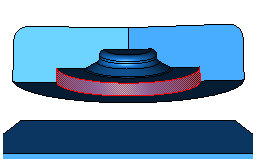
You should investigate any intersecting surfaces to verify that they match your modeling intent. A contact pair with only a single overclosed node will be reported as intersecting, so slight discrepancies can cause overclosures. Overclosed contact pairs without appropriate adjustment or interference fit options can lead to convergence difficulties in an analysis. You should also check any faces or surfaces adjacent to overclosed contact pairs to ensure they are not enclosed faces. See “Detection of overclosed surfaces” in “The contact detection algorithm,” Section 15.6.2, for more information.

By default, the search parameters that you specify in the Find Contact Pairs dialog box persist only as long as the dialog box is open; if you close the dialog box, default search parameters are provided the next time you access the contact detection tool.
If you click ![]() on the Advanced tabbed page, Abaqus/CAE sets the currently specified search parameters as the default search parameters. These parameters are supplied as defaults in all future sessions of Abaqus/CAE. The only parameter that is not saved is the search domain, which always uses a default of Whole model.
on the Advanced tabbed page, Abaqus/CAE sets the currently specified search parameters as the default search parameters. These parameters are supplied as defaults in all future sessions of Abaqus/CAE. The only parameter that is not saved is the search domain, which always uses a default of Whole model.
When you save the current search parameters, Abaqus/CAE asks if you want to save the current separation tolerance as a default. Normally Abaqus/CAE recalculates the default separation tolerance based on the current model; if you opt to save the separation tolerance, this calculation is skipped and the same value is always provided as the default separation tolerance.
The default search parameters for the contact detection tool are saved in the abaqus_2016.gpr file; see “Understanding Abaqus/CAE GUI settings,” Section 3.6, for more information. To return the default search parameters to their original settings, click ![]() on the Advanced tabbed page.
on the Advanced tabbed page.

You may encounter difficulties using the contact detection tool with certain model features and designs. These situations do not cause performance or stability problems, but the search results most often will not match your modeling intent.
Stacked shells and thin layers
Models with layers of shells or thin plates stacked closely in parallel can lead to the definition of extraneous contact pairs. The automatic contact detection tool can find contact pairs involving surfaces separated by an intermediate layer, as long as these surfaces are intuitively opposed and within the separation tolerance. In addition, if searching within the same instance is enabled and the overlapping surface check is disabled, the contact detection tool may detect potential contact between the top side and bottom side of a thin continuum plate. Abaqus/CAE creates contact pair candidates for all of these surfaces, even though they will never be in contact. This problem is most common when the layers or plates are a local feature of the model, since a larger separation tolerance is required to capture surfaces in other areas of the model. To overcome this problem, limit the search domain to a particular area of the model and use a separation tolerance that is appropriate for that area. You may also be able to use the Entities tabbed page of the contact detection dialog box to eliminate certain geometry or element types (shells, for example) from your search domain. Otherwise, you should delete the extraneous contact pair candidates before creating interactions.
Concave surfaces
While the contact search algorithm effectively accounts for most appropriate surfaces, it can misinterpret the relationship between a concave surface and a flat surface. Concave surfaces create difficulties because their surface normal orientation can vary widely across the span of a single surface, and the points of closest approach between surfaces is sometimes a poor reference. Consider, for example, the situations in Figure 15–11.
Figure 15–11 The normals of the shaded surfaces are not intuitively opposed at the points of closest approach.
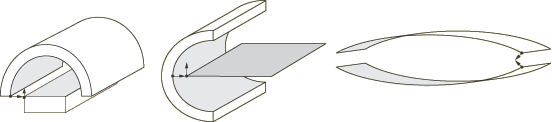
Mechanisms involving large rotations
When modeling mechanisms that undergo large rotations, the contact detection tool often will not effectively capture your modeling intent. In such mechanisms the intended contact surfaces initially may be positioned far away from each other, while nearby surfaces never actually come into contact. The Geneva mechanism depicted in Figure 15–12 is a typical example.
The important contact surfaces in this model are the pin on the right-hand body and the slots on the left-hand body. In the initial configuration, the pin is relatively distant from any of the slots. The neighboring surfaces, on the other hand, are insignificant to the contact conditions of the model. Contact for such models is best defined manually using the interaction editor (see “Defining surface-to-surface contact,” Section 15.13.7).
Contact detection cannot create contact pairs involving the following features:
Two-dimensional models
Axisymmetric models
Beams and trusses
Face-to-edge contact
Edge-to-edge contact
Contact between orphan mesh elements and analytical rigid surfaces
Hybrid models containing both orphan mesh and unmeshed geometry
The minimum allowable separation tolerance is 1 × 10–5. The maximum allowable separation tolerance is 1 × 105. Abaqus/CAE cannot accurately calculate separations outside of this range. If your model requires the use of a separation tolerance that does not meet these requirements, you should scale the dimensions of the entire model so that they fall within the functional range.