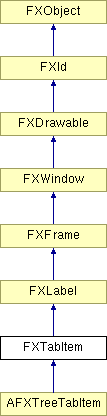FXTabItem
FXTabItem

A tab item is placed in a tab bar or tab book. When selected, the tab item sends a message to its parent, and causes itself to become the active tab, and raised slightly above the other tabs. In the tab book, activating a tab item also causes the corresponding panel to be raised to the top.
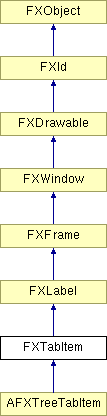
FXTabItem
FXTabItem(p, text, ic=None, opts=TAB_TOP_NORMAL, x=0, y=0, w=0, h=0, pl=6, pr=6, pt=DEFAULT_PAD, pb=DEFAULT_PAD)

Construct a tab item.
| Argument | Type | Default | Description |
| p | FXTabBar | | |
| text | String | | |
| ic | FXIcon | None | |
| opts | Int | TAB_TOP_NORMAL | |
| x | Int | 0 | |
| y | Int | 0 | |
| w | Int | 0 | |
| h | Int | 0 | |
| pl | Int | 6 | |
| pr | Int | 6 | |
| pt | Int | DEFAULT_PAD | |
| pb | Int | DEFAULT_PAD | |
canFocus
canFocus()

Returns True because a tab item can receive focus.
Reimplemented from FXWindow.
Global flags

Tab Item orientations which affect border